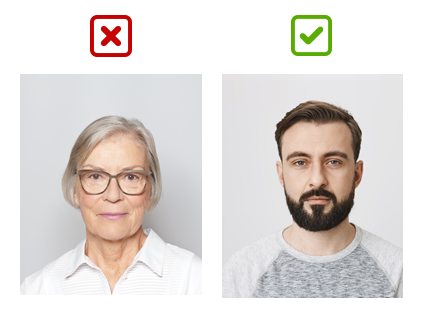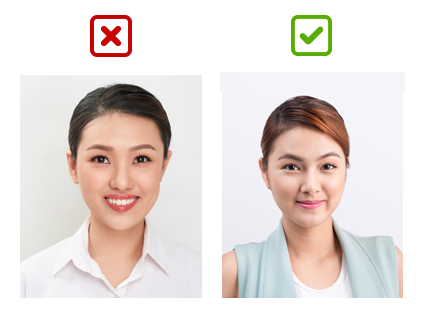How to Get a Picture Perfect Passport
Photo?
With our online passport photo tool, you can get a
biometric photo for your passport in less than 3 minutes.

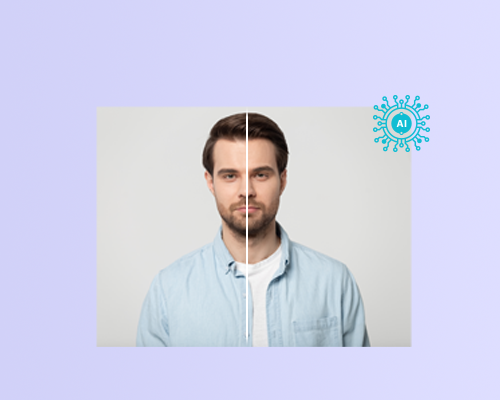
Our A.I. Process the Photo
Our A.I. software would process the passport photo and verify photo requirements.
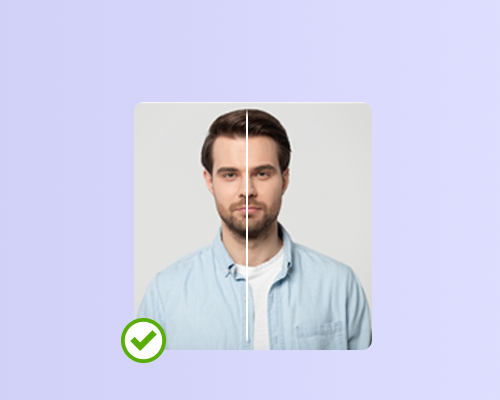
A.l. Photo Verification
Passport Photo 360 would gave you options base on the suggestion of the A.I. system.
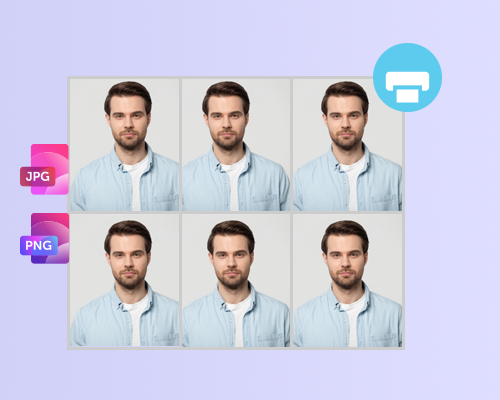
Get Photos or Send it to be Printed
Get your passport photo download or printed and shipped to your address.